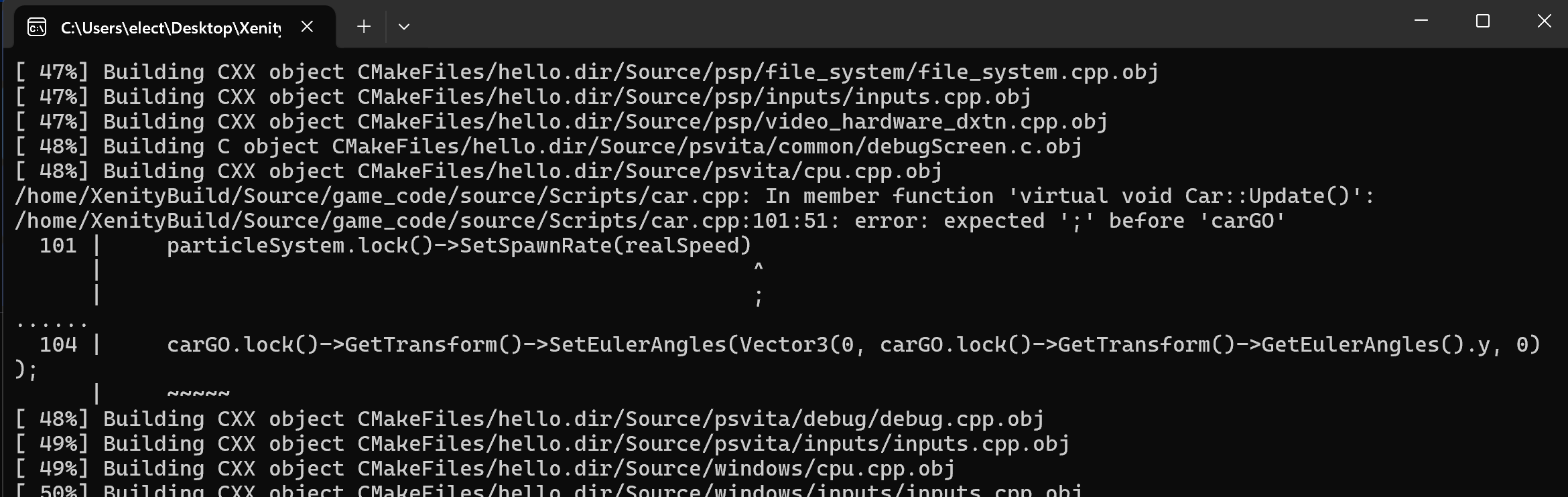How to create a component
Xenity provides a simple way to create a component for your game.
To modify scripts, please install Visual Studio Code.
First, make a right click on the background of the file explorer, then click on Create C++ class:
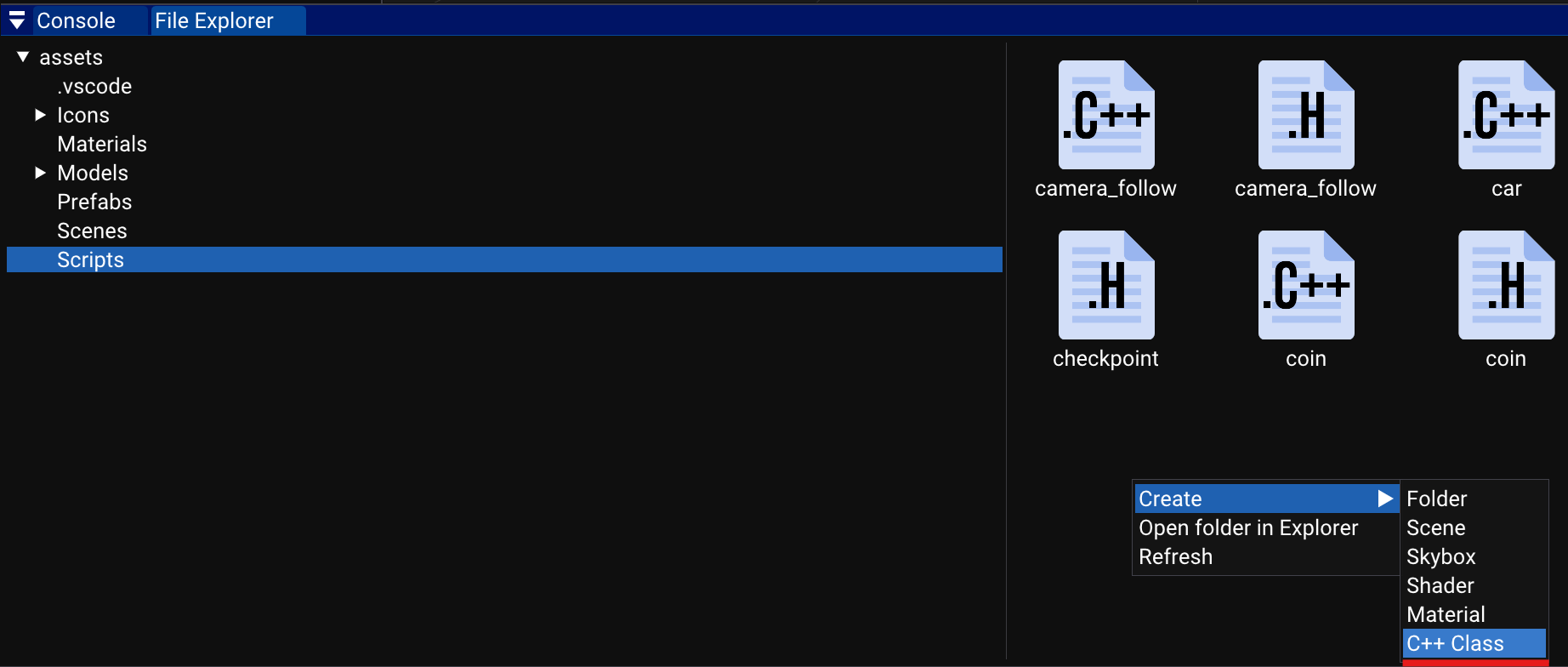
Then a menu will ask for information about the new class:
- Class name,
- File name.
If you modify the class name, the file name will be automatically updated with the new name.
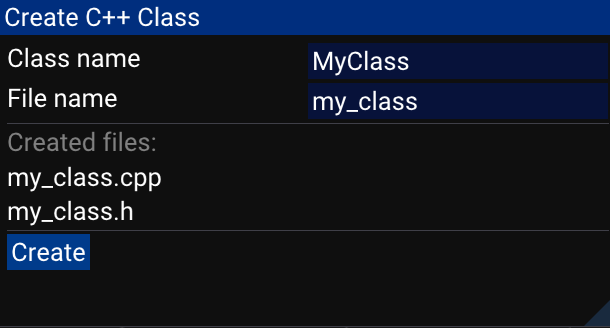
And finally, the engine needs to know that this class exists. For this, you have to open game.cpp and add two lines:
- An include to the file,
- A REGISTER_COMPONENT call.
REGISTER_COMPONENT allows you to add parameters about this class, for example the DisableUpdateFunction will prevent the engine from calling the Update function every frame.
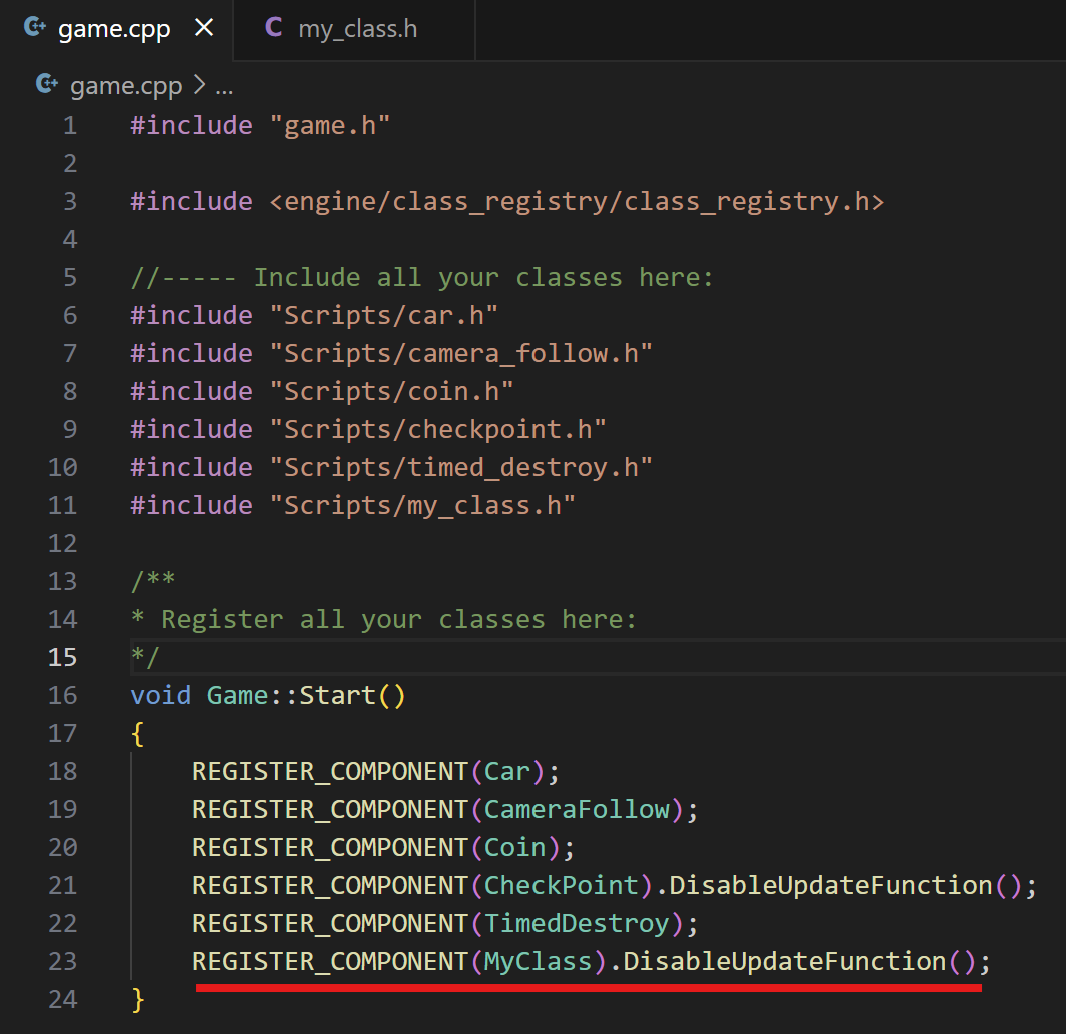
Warning
Do not move or delete the game.cpp and game.h file, or your project won’t work anymore. DDo not use game.cpp for anything other than registering your components.
Note
If you have a compilation error, you can see it in the CMD window.