How to add an existing project
If you have a folder containing a Xenity project and the project is not listed in the project list, you can add it.
If you want, there is a list of project samples that you can download, see Game Project Samples.
First click on the Load project button:

And select the folder of the project, this folder should contains the asset folder.
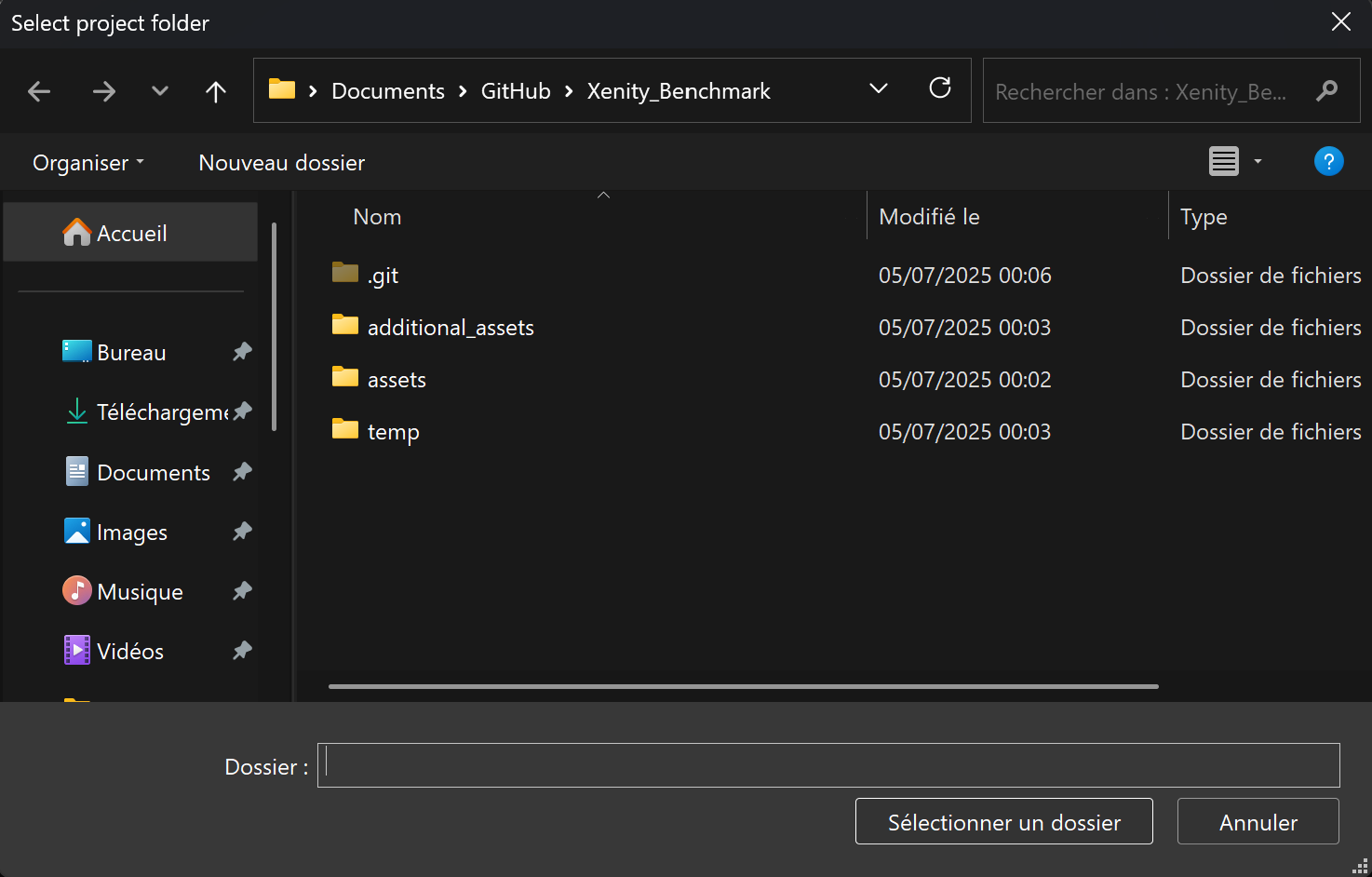
Then the project will load and will be added to the project list.