Scene tab
This window show the view of the editor camera.
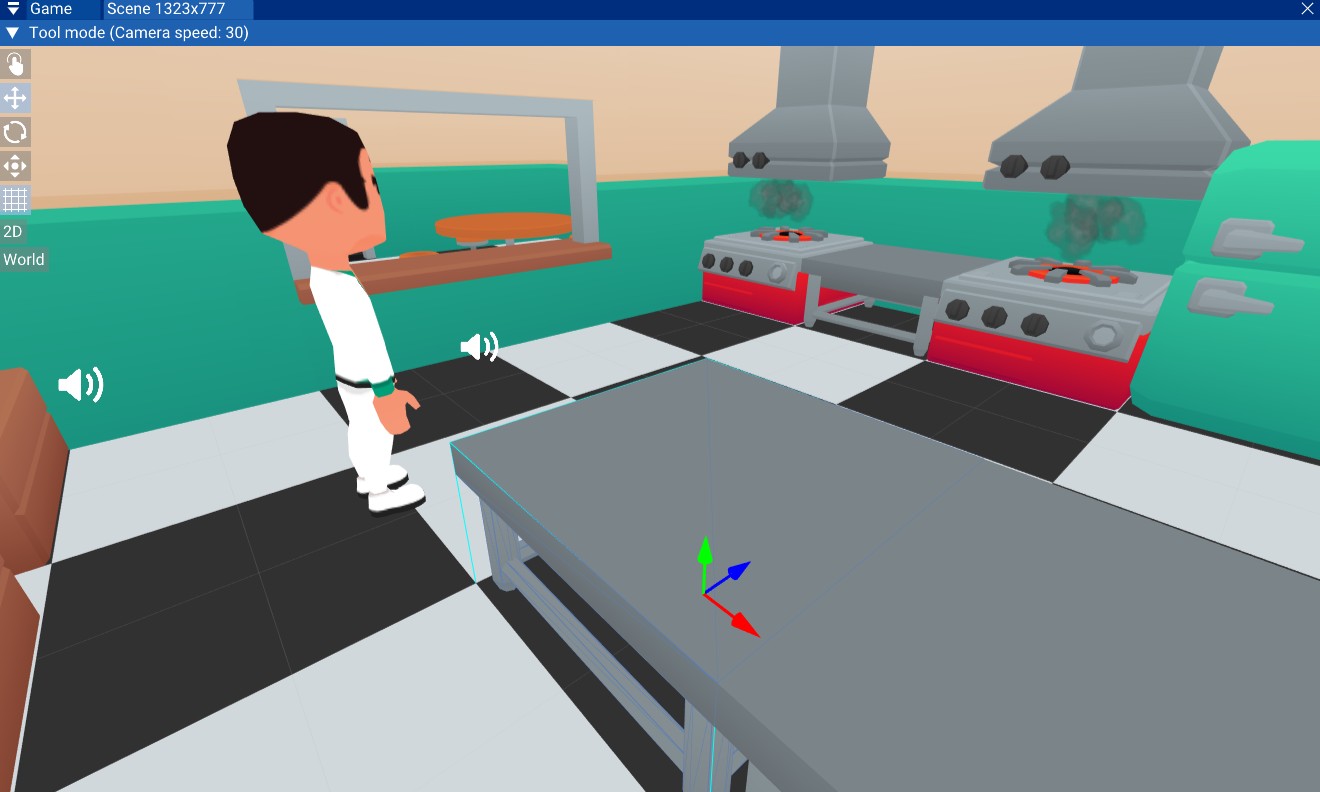
Controls
You can move the camera using the arrow keys of the keyboard.
You can move the camera by moving the mouse while holding the mouse wheel button.
You can zoom/unzoom using the mouse wheel button.
You can select objects by left clicking them with the mouse cursor.
The numbers in the tab name are the view’s resolution (width x height).
Tools
At the left you have a list of tool modes:
- 1: Move the camera with the mouse.
- 2: Show arrows on the selected object to move it.
- 2: Show circles on the selected object to rotate it.
- 3: Show arrows on the selected object to scale it.
- 4: Toggle the grid.
- 2D: Set the view in 2D mode.
- World: Toggle if the arrows are affected by the rotation of the object.