Docker configuration
The Docker configuration window shows you the current state of Docker and steps to finish the installation of Docker if Docker is not fully installed.
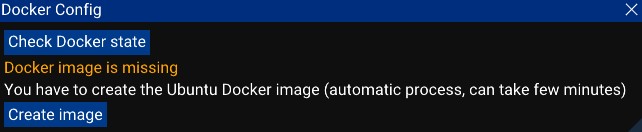
The Check Docker state button re-check if there is any change about the Docker installation. Here is the list of different states:
- Docker not installed: Docker is not detected on your system. See Game console support to install Docker.
- Docker not running: Docker is found on your system but the software is not running. When building a game Docker is automatically started. You can launch yourself Docker too.
- Missing Docker Image: Docker is running but Xenity Engine can’t find the Docker Image (The image includes all the needed files and tools to compile games).
- Running: Docker is ready to use, the configuration is done.