Dev kit control
If you are an owner of a PlayStation 3 dev kit, this menu can be useful for you.
This window provides a way to control a dev kit using official PS3 tools. (Softwares not included with Xenity Engine).
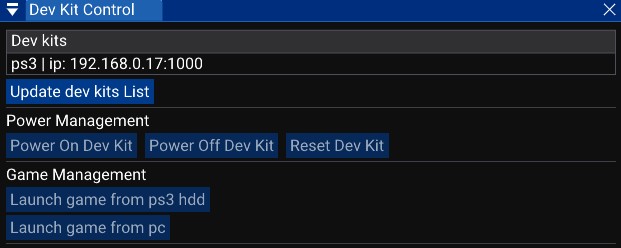
The Dev kits list shows every registred dev kit in Target Manager.
The Update dev kits list button will launch Target Manager and get the list of dev kits.
Then you can click on the dev kit to use.
Power Management
You can turn on or off your dev kit from the editor.
If you want to leave the game you can reset the dev kit.
Game Management
If the game’s files are located on the dev kit hard drive, you can launch it with the Launch game from ps3 hdd.
This option is useful with fake dev kit (retail PS3 running dev kit firmware). The file should be located in /dev_hdd0/xenity_engine/XenityBuild.self.
If the game’s files are on your computer, you can launch it with the Launch game from pc.
This option only works with an official PlayStation dev kit. You have to select the .fake.self file.